Opened on 10/10/2016 at 09:51:45 AM
Closed on 10/12/2016 at 05:54:30 PM
Last modified on 10/20/2016 at 01:22:04 PM
#4510 closed defect (fixed)
Preferences: Findbar not completely functional in Firefox 52.0a1
| Reported by: | trev | Assignee: | trev |
|---|---|---|---|
| Priority: | P2 | Milestone: | Adblock-Plus-2.8-for-Firefox |
| Module: | Adblock-Plus-for-Firefox | Keywords: | |
| Cc: | Blocked By: | ||
| Blocking: | Platform: | Unknown / Cross platform | |
| Ready: | yes | Confidential: | no |
| Tester: | Ross | Verified working: | yes |
| Review URL(s): | |||
Description
Environment
Adblock Plus 2.7.3.4207
Firefox 52.0a1 nightly
Mac OS X 10.12
How to reproduce
- Open Filter Preferences.
- Click Find button.
- Type "asdf".
Observed behaviour
Findbar opens but isn't focused so the text you typed goes nowhere. After clicking the text field you can type in the search text and it appears to work. Error Console shows the following exceptions:
TypeError: this.browser.finder.onFindbarOpen is not a function findbar.xml:738:13
TypeError: this.browser.finder.onFindbarClose is not a function findbar.xml:762:11
TypeError: this.browser.finder.destroy is not a function findbar.xml:427:13
Expected behaviour
The findbar should be focused when opening and there should be no exceptions.
What to change
The findbar widget once again expects new APIs that we don't provide. We need to stop using it and create a look-alike instead.
Attachments (1)
Change History (5)
Changed on 10/11/2016 at 08:41:40 AM by trev
comment:1 Changed on 10/11/2016 at 08:58:46 AM by trev
- Review URL(s) modified (diff)
- Status changed from new to reviewing
Here is what it looks right now:
I placed it under the filters list since that's what is being searched, it no longer spans the entire width of the dialog. And it's not identical to the "real" findbar of course, there are quite a few differences:
- It's a real search field, so pressing Esc will reset the text. Only pressing Esc again will close the search.
- Firefox is missing styles for checked buttons on macOS. So for the pressed "Match Case" button we have to fake it by applying brightness(70%) filter to the button when it is pressed.
- We cannot set red background on a search field (due to -moz-appearance), so I implemented a red shadow instead.
- There was no good way to implement native-looking next/previous buttons so I used a <spinbuttons> element. It's quite compact and the buttons are placed on top of each other which makes sense logically, the buttons are rather hard to hit with the mouse however.
- As the next/previous buttons cannot be selected via keyboard, Up/Down keys can be used to switch to the next/previous results. Page Up and Page Down can be used to scroll the list as expected.
- There is no Find As You Type functionality - you have to explicitly press Ctrl/Cmd-F or click "Find" to start searching. I didn't implement this because of significant complexity, but there is also the problem that this functionality would have to consider findbar preferences - that would again rely on Firefox internals.
comment:2 Changed on 10/12/2016 at 05:53:57 PM by abpbot
A commit referencing this issue has landed:
Issue 4510 - Filter preferences: replace the built-in findbar widget by our own look-alike
comment:3 Changed on 10/12/2016 at 05:54:30 PM by trev
- Milestone set to Adblock-Plus-for-Firefox-next
- Resolution set to fixed
- Status changed from reviewing to closed
comment:4 Changed on 10/20/2016 at 01:22:04 PM by Ross
- Tester changed from Unknown to Ross
- Verified working set
Done. Findbar appears to be working correctly on OS X and works as described. Agree the spin buttons are slightly hard to hit with the mouse.
ABP 2.7.3.4214-beta
Firefox 38 / 46 / 49 / Windows 7
Firefox Nightly 52.0a1 (2016-10-20) / OS X 10.12

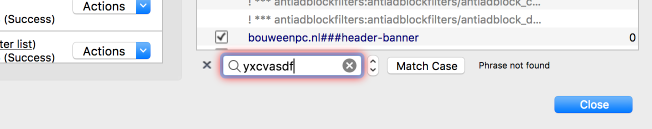
Screenshot of the current state